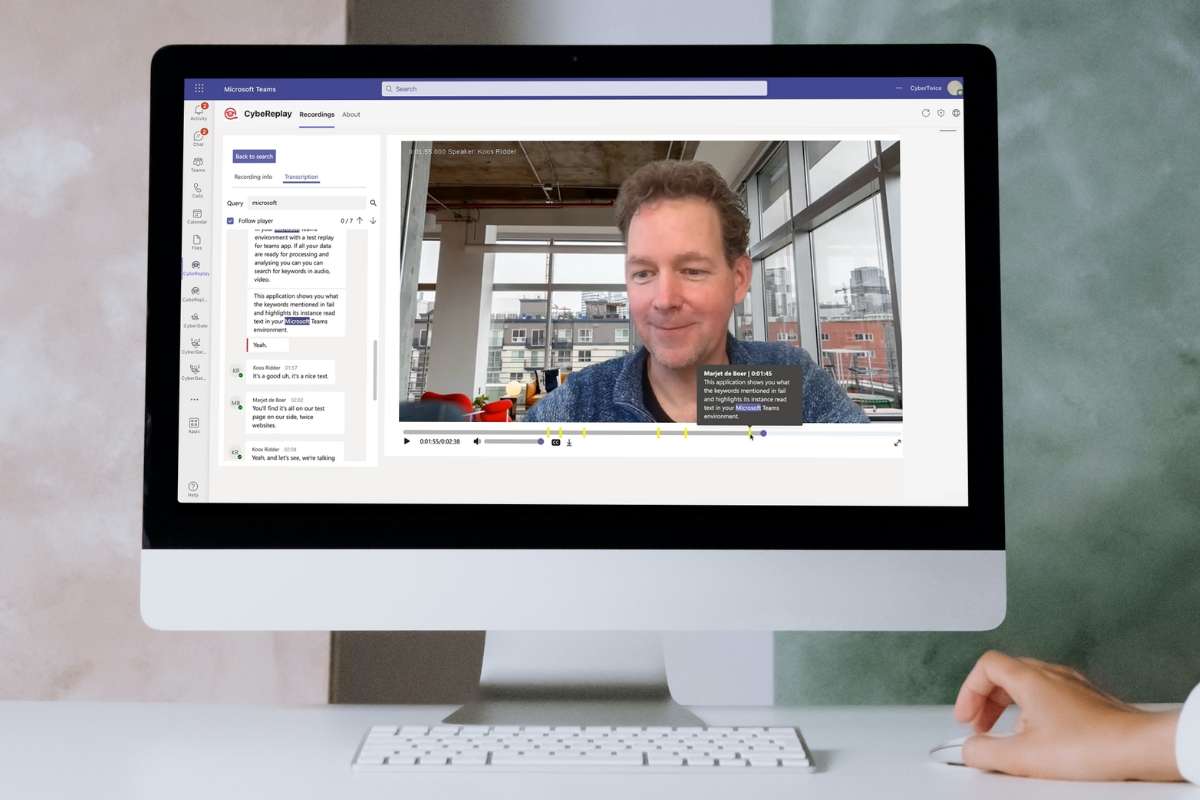ATTEST Call Recording for Cloud Telephony, Microsoft Teams and Mobile
- How can I record my calls and meetings within Teams?
- Do you have instant access to my recordings for verification purposes?
- Where are your calls stored, and for how long can you keep your archive?
- Are they stored in a manner that meets your compliance requirements?
- Who has access to your recordings?
- How can I get insights into the content of my calls?
ATTEST
SECURE & SIMPLE
- Fully integrated with Microsoft Teams
- No extra software required
- No additional hardware
- No new login credentials required
ATTEST records Microsoft Teams video and audio communications from your desktop, Teams desk phone, or the Teams mobile app. When used in conjunction with our CyberGate solution you can add recordings from IP-enabled devices, such as Cameras, Intercoms, and Pagers. This makes Microsoft Teams your enterprise’s central communication hub for all your audio, video communication, and surveillance streams.
ATTEST is a unique solution in the market; it is a comprehensive call and video recording solution hosted within Microsoft Azure and is completely integrated with your Microsoft Teams environment.
Your communication and surveillance streams are captured, secure, and ready to use: